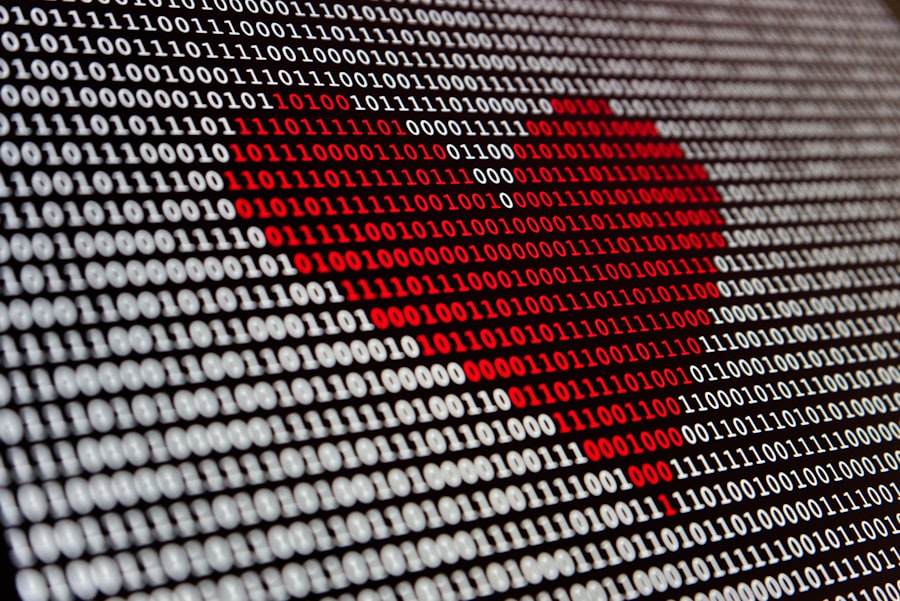Maximizing Website Performance with Bing Analytics

Bing Analytics is a powerful tool designed to help website owners and digital marketers understand their online presence and optimize their strategies for better performance. As part of the Microsoft ecosystem, Bing Analytics provides insights into user behavior, traffic sources, and engagement metrics, enabling businesses to make data-driven decisions. Unlike other analytics platforms, Bing Analytics offers unique features that cater specifically to the Bing search engine, allowing users to track how their websites perform in relation to Bing’s search results.
This is particularly important as Bing continues to grow in popularity, capturing a significant share of the search engine market. The platform is not just about tracking numbers; it’s about understanding the story behind those numbers. By leveraging Bing Analytics, businesses can gain insights into their audience’s preferences, behaviors, and interactions with their content.
This understanding can lead to more effective marketing strategies, improved user experiences, and ultimately, higher conversion rates. As digital landscapes evolve, the importance of utilizing comprehensive analytics tools like Bing Analytics cannot be overstated. It empowers businesses to stay ahead of the competition by continuously refining their online strategies based on real-time data.
Key Takeaways
- Bing Analytics is a powerful tool for tracking website performance and user behavior
- Setting up Bing Analytics for website performance tracking is easy and essential for understanding user engagement
- Analyzing website traffic and user behavior with Bing Analytics provides valuable insights for improving website performance
- Utilizing Bing Analytics can help improve SEO and keyword performance by understanding user search behavior
- Tracking conversion rates and goal completions with Bing Analytics is crucial for measuring website success and identifying areas for improvement
Setting up Bing Analytics for Website Performance Tracking
The verification process is a critical step in setting up Bing Analytics. It ensures that only authorized users can access the analytics data for a particular website. Users can verify ownership through various methods, including adding a meta tag to the site’s HTML or uploading an XML file.
Configuring Analytics Settings
After verification, users can navigate to the “Analytics” section within the dashboard to start tracking performance metrics. It’s essential to configure the settings to align with specific business goals. This includes defining key performance indicators (KPIs) that matter most to the organization, such as page views, bounce rates, and average session duration.
Analyzing User Behavior
Additionally, users can set up filters to segment traffic by various dimensions such as geographic location, device type, and referral sources. This segmentation allows for a more granular analysis of user behavior and helps identify trends that may not be apparent when looking at aggregate data alone.
Analyzing Website Traffic and User Behavior with Bing Analytics
Bing Analytics provides a wealth of information regarding website traffic and user behavior, enabling businesses to delve deep into how visitors interact with their sites. One of the primary metrics available is the number of visitors over a specified time frame, which can be broken down into unique visitors versus returning visitors. Understanding this distinction is vital for assessing brand loyalty and the effectiveness of marketing campaigns aimed at attracting new customers.
In addition to visitor counts, Bing Analytics offers insights into user engagement metrics such as average session duration and pages per session. These metrics help businesses gauge how effectively their content resonates with users. For instance, a high average session duration may indicate that visitors find the content engaging and are willing to explore multiple pages.
Conversely, a low pages per session metric could signal that users are not finding what they are looking for or that the site’s navigation is not intuitive. By analyzing these behaviors, businesses can make informed decisions about content strategy and website design.
Utilizing Bing Analytics to Improve SEO and Keyword Performance
Search engine optimization (SEO) is a critical component of online visibility, and Bing Analytics plays a significant role in enhancing SEO strategies. The platform provides detailed reports on keyword performance, allowing users to see which search terms are driving traffic to their websites. This information is invaluable for identifying high-performing keywords that can be further optimized or expanded upon in content creation.
Moreover, Bing Analytics allows users to analyze click-through rates (CTR) for specific keywords. A low CTR may indicate that while a keyword is relevant, the associated meta descriptions or titles may not be compelling enough to entice clicks. By refining these elements based on analytics insights, businesses can improve their visibility in search results and attract more organic traffic.
Additionally, tracking keyword rankings over time helps organizations understand how changes in their SEO strategies impact their search visibility and overall traffic.
Tracking Conversion Rates and Goal Completions with Bing Analytics
Conversion tracking is a fundamental aspect of any digital marketing strategy, and Bing Analytics provides robust tools for monitoring goal completions and conversion rates. Users can set up specific goals within the platform, such as form submissions, product purchases, or newsletter sign-ups. By defining these goals clearly, businesses can measure how effectively their websites convert visitors into customers or leads.
The conversion rate metric is particularly useful for assessing the effectiveness of landing pages and marketing campaigns. For example, if a particular landing page has a high number of visitors but a low conversion rate, it may indicate issues with the page’s design or content that need addressing. Conversely, a landing page with a high conversion rate suggests that the messaging resonates well with visitors.
By continuously monitoring these metrics and making adjustments based on data insights, businesses can optimize their conversion funnels and improve overall performance.
A/B Testing and Optimization with Bing Analytics
Creating Variations and Tracking Key Metrics
By creating two variations of a page, Version A and Version B, businesses can test different elements such as headlines, images, calls-to-action (CTAs), or layouts to determine which version performs better in terms of user engagement and conversions. Bing Analytics allows users to track key metrics during these tests, such as bounce rates, time on page, and conversion rates for each version.
Data-Driven Decision Making
This data-driven approach enables businesses to make informed decisions about which design or content elements resonate more effectively with their audience. For instance, if Version B of a landing page leads to significantly higher conversions compared to Version A, it would be prudent to implement those changes across the site permanently.
Improving User Engagement and Conversions
By leveraging A/B testing and Bing Analytics, businesses can identify areas of improvement and optimize their website to enhance user engagement and boost conversions.
Integrating Bing Analytics with Other Tools for Comprehensive Website Performance Analysis
To gain a holistic view of website performance, integrating Bing Analytics with other digital marketing tools can be highly beneficial. For instance, combining Bing Analytics with customer relationship management (CRM) systems allows businesses to track user interactions from initial contact through conversion and beyond. This integration provides deeper insights into customer journeys and helps identify touchpoints that lead to successful conversions.
Additionally, integrating Bing Analytics with social media management tools can enhance understanding of how social media campaigns drive traffic to websites. By analyzing referral traffic from social platforms alongside website engagement metrics from Bing Analytics, businesses can assess the effectiveness of their social media strategies and make necessary adjustments. This comprehensive approach ensures that all aspects of digital marketing efforts are aligned and optimized for maximum impact.
Best Practices for Maximizing Website Performance with Bing Analytics
To fully leverage the capabilities of Bing Analytics for website performance optimization, several best practices should be considered. First and foremost is the importance of regularly reviewing analytics data. Setting aside time weekly or monthly to analyze traffic patterns, user behavior, and conversion metrics ensures that businesses remain agile in their strategies and can quickly respond to emerging trends or issues.
Another best practice involves setting clear objectives for what you want to achieve with your website analytics efforts. Whether it’s increasing traffic from specific sources or improving conversion rates on landing pages, having defined goals helps focus analysis efforts on what truly matters. Additionally, utilizing segmentation features within Bing Analytics allows for more targeted insights; for example, analyzing traffic from mobile devices separately from desktop traffic can reveal distinct user behaviors that inform design decisions.
Lastly, fostering a culture of experimentation within the organization encourages continuous improvement based on data insights. Encouraging teams to test new ideas—whether through A/B testing or exploring new content formats—can lead to innovative solutions that enhance user experience and drive better results over time. By embracing these best practices alongside the powerful features offered by Bing Analytics, businesses can maximize their website performance and achieve sustained growth in an increasingly competitive digital landscape.
If you are interested in learning more about how to boost your online visibility, you may want to check out the article on mastering voice search SEO on Diginsiders. Voice search is becoming increasingly popular, and optimizing your website for this type of search can help you reach a wider audience. To read more about this topic, visit this article.
FAQs
What is Bing Analytics?
Bing Analytics is a web analytics tool provided by Microsoft that allows website owners to track and analyze the performance of their websites in Bing search results.
What kind of data can be tracked with Bing Analytics?
Bing Analytics can track a variety of data including website traffic, user demographics, search queries that lead to the website, and user engagement metrics such as bounce rate and time on page.
How does Bing Analytics differ from other web analytics tools?
Bing Analytics is specifically designed to provide insights into how a website is performing in Bing search results, whereas other web analytics tools such as Google Analytics provide a broader view of website performance across multiple search engines.
Is Bing Analytics free to use?
Yes, Bing Analytics is free to use for website owners and does not require any additional fees to access its features.
How can I access Bing Analytics for my website?
To access Bing Analytics, website owners need to sign up for a free account with Bing Webmaster Tools and verify ownership of their website. Once verified, they can access the analytics dashboard and start tracking their website’s performance in Bing search results.